Lisk Framework
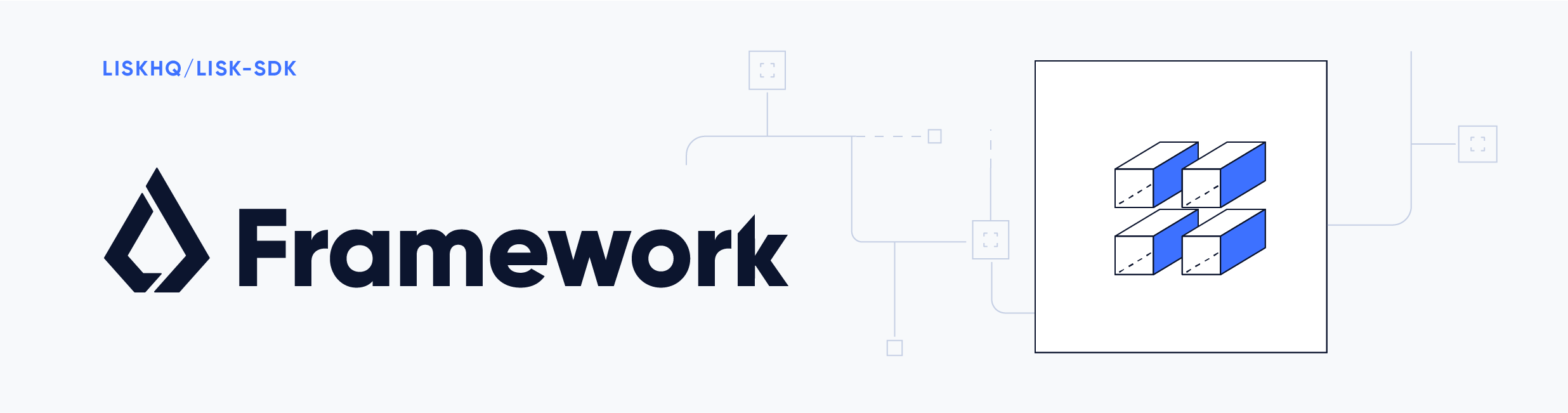
What is the Lisk Framework?
The Lisk Framework is an application framework responsible for establishing and maintaining the interactions between the modules of a Lisk blockchain application.
The Lisk Framework aims to provide a consistent and intuitive interface between each module and component.
Currently the Lisk Framework contains chain, api, and network modules.
Architecture overview
The architecture of the Lisk Framework follows the research documented in LIP0005. The diagram shown below provides a high-level overview of the architecture:
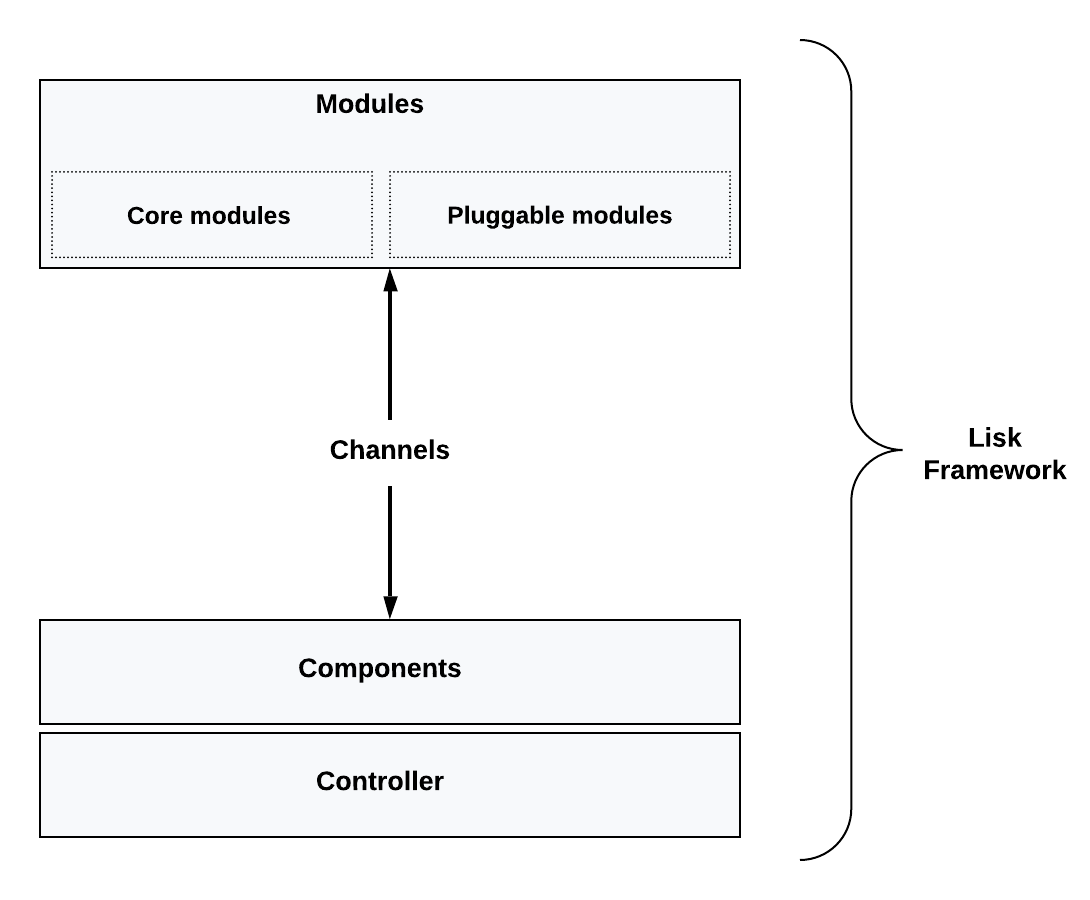
Application
The application folder contains all blockchain related logic that cannot be replaced by modules.
The application logic can be configured as desired in the Lisk SDK configuration. Please see also the Configuration of the Lisk Framework.
Modules
Modules are located in the modules folder.
These are the individual building blocks for the Lisk SDK.
Default modules
The default modules are shipped together with the Lisk SDK itself. These modules constitute the minimum requirements to run a blockchain with the Lisk SDK.
Custom modules
The implementation of each module is the responsibility of the user, however it must be inherited from the BaseModule to implement its methods.
|
Custom modules can be plugged into the Lisk SDK and may offer new features/capabilities for the application, and replace the default modules functionalities where necessary. They extend the existing instance with a specific, (and circumscribed) set of features.
const BaseModule = require('lisk-framework/src/modules/base_module')
// Exported as main file to javascript package
export default class MyModule extends BaseModule {
/**
* @param {Object} options - An object of module options
*/
constructor(options) { (1)
super(options);
}
/**
* @return {string} alias - Return the module alias as string.
* */
static get alias(){ return 'moduleAlias'; }, (2)
/**
* @return {Object} info - JSON object referring the version, module name and module author.
*/
static get info(){ (3)
return {
author: '',
version: '',
name: '',
};
},
/**
* @param {Channel} channel - An instance of a communication channel.
* @return {Promise<void>}
*/
async load(channel) {}, (4)
/**
* @return {Object} defaults - JSON object with default options for the module.
*/
get defaults() { return {}; }, (5)
/**
* @return {Array} events - String Array of events.
*/
get events() { return []; }, (6)
/**
* @return {Object} actions - Contains all available action names as key, and the corresponding function as value.
*/
get actions() { (7)
return {
action1: action => {},
}
},
/**
* @return {Promise<void>}
*/
async unload() {}, (8)
};| 1 | Constructor of the module. |
| 2 | Required: A unique module identifier that can be accessed throughout the system. If a module is already registered with the same alias, it will throw an error. |
| 3 | Required: Package meta information. |
| 4 | Required:
Method which will be invoked by the controller to load the module.
Ensure all loading logic is completed during the life cycle of the load.
The controller emits an event, lisk:ready which can be used to perform certain activities, which may be required to be performed when all the other modules are loaded. |
| 5 | Supported configurations for the module with default values. |
| 6 | List of valid events which this module wants to register with the controller. Each event name will be prefixed by a module alias, e.g. moduleName:event1. Listing an event means to register the event in the application. Any module can subscribe or publish that event in the application. |
| 7 | Object of valid actions which this module wants to register with the controller. Each action name will be prefixed by a module alias, e.g. moduleName:action1. The source module can define the action whilst the others can invoke that action. |
| 8 | Method to be invoked by the controller to perform the cleanup. |
Module communication
Modules communicate with each other through event based channels. Modules running in different processes communicate with each other over IPC channels.
By default, the modules will run in the same process as the controller, which loads the module.
To load a module in a child process, ensure the ipc is enabled in the config and set the environment variable LISK_CHILD_PROCESS_MODULES with the module alias.
| If the respective module is using a high amount of CPU power, loading a module in a child process can prevent CPU usage bottlenecks. |
Multiple modules can be defined by using commas: LISK_CHILD_PROCESS_MODULES=httpApi,chain
Module life cycle
The controller will load/unload each module one after another. The life cycle of a module consists of the following events in the correct order as shown below:
Loading
-
channel.moduleAlias:registeredToBus -
channel.moduleAlias:loading:started -
channel.moduleAlias:loading:finished
Channels
Communicates with modules which reside in the same process as the controller.
By default, modules will load in the same process as the controller.
Communicates with modules which do not reside in the same process as the Controller.
The following methods described below are available for every module to use:
subscribe
How to subscribe to events occurring on the controller:
channel.subscribe("moduleAlias:someEvent", eventObject => {});This function accepts two arguments. The first is the event name prefixed with the name of the relevant module. The second argument is a callback which accepts one argument, which will be an instance of an event object.
publish
This is used to publish events to the controller, which will be delivered to all event subscribers.
channel.publish('myModule:myContext:myEvent', eventObject);This function accepts two arguments. The first one is the event name prefixed with the name of the relevant module. The second argument is the data object to be passed along the event.
invoke
This is used to invoke an action for a module as shown below:
result = await channel.invoke('moduleAlias:someEvent', actionObject);This function accepts two arguments. The first one is the event name prefixed with the name of the relevant module. The second argument is the data object to be passed along the action.
Event objects
An event object is a simple JavaScript object with the following attributes:
| Property | Type | Description |
|---|---|---|
name |
string |
The name of the event which is triggered. |
module |
string |
The name of the target module for which event was triggered. |
data |
mixed |
The data which was sent while publishing the event. |
Action objects
An action object is a simple JavaScript object with the following attributes:
| Property | Type | Description |
|---|---|---|
name |
string |
Name of the action which is invoked. |
module |
string |
The name of the target module for which action was invoked. |
source |
string |
The name of the source module which invoked that action. |
params |
mixed |
The data which was associated with the invocation for the action. |
Controller
The controller is responsible for the initialization, including the communication bus and any other dependencies required to load the modules. If any module is configured to load as a child process, then this is performed by the controller. The controller defines a set of events that each component can subscribe to.
The following events and actions are available for all enabled modules, and are simultaneously accessible by all enabled modules.
Events
|
Each module can also define its own custom events or actions and will register that list with the controller at the time of initialization. The controller contains a complete list of events, which may occur in the modules of the Lisk SDK at any given time. |
| Event | Description |
|---|---|
moduleAlias:registeredToBus |
Triggered when the module has completed registering its events and actions with the controller. Hence, when this event is triggered, this ensures the controller has whitelisted its requested events and actions. |
moduleAlias:loading:started |
Triggered just before the controller calls the module’s |
moduleAlias:loading:error |
Triggered if any error occurred during the call of the module’s |
moduleAlias:loading:finished |
Triggered just after the module’s |
moduleAlias:unloading:started |
Triggered just before the controller calls the module’s |
moduleAlias:unloading:error |
Triggered if any error occurred during the call of module’s |
moduleAlias:unloading:finished |
Triggered just after the module’s |
lisk:ready |
Triggered when the controller has finished initializing the modules, and each module has been successfully loaded. |
Components
Components are shared objects within the controller layer which any module can utilize. Components can use channels if required for implementation behavior. The following components below are currently available:
Cache
This component provides basic caching capabilities, which are generic enough for any module to use if required.
Logger
Logger is responsible for all application-level logging activity. The logger component can be passed to any module, whereby it can be extended by adding module specific behaviour.
Storage
The storage component is responsible for all database activity in the system. It exposes an interface with specific features for getting or setting particular database entities, and also a raw handler to the database object so that any module can be extended for its own use.
Further details about the storage component can be found in the dedicated LIP 11.
Configuration of the Lisk Framework
The configuration options are located in the following:
-
framework/src/application/schema/application_config_schema.jsfor each module. -
framework/src/modules/<module-name>/defaults/config.jsfor each module. -
framework/src/components/<component-name>/defaults/config.jsfor each component.
Each config.js file consists of the following 2 parts:
-
JSON-schema specification for all available config options.
-
Default values for the available config options for this specific module.
|
Please do not change the default values in these files directly as they will be overwritten when software updates are performed. Instead of changing the default values, define the custom configuration options inside your blockchain application. |